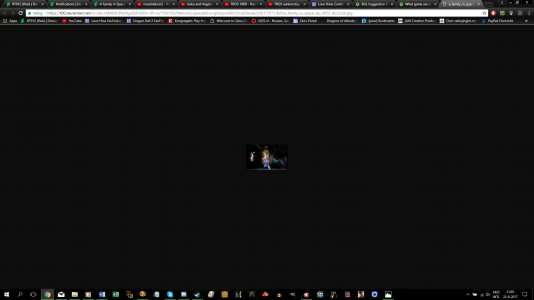It's the year of the emoji Grey, you can't escape my love for overusing them. :teehee: I do agree some emojis look better than others. I wish we could use the Google Hangout emoticons, those yellow blobbies are cuter... alas. But that's okay! It's only been a few days, so don't have too much cheese for all that wine. 
May I have the dimensions for custom emoticons? I have a few in mind already but need to know what canvas size to use. Feel free to suggest some reactions, I will try my best to make them look good!
The ones I plan to make so far are for "informative" post ratings and maybe a "goofy" rating if I'm feelin' it.

May I have the dimensions for custom emoticons? I have a few in mind already but need to know what canvas size to use. Feel free to suggest some reactions, I will try my best to make them look good!
The ones I plan to make so far are for "informative" post ratings and maybe a "goofy" rating if I'm feelin' it.